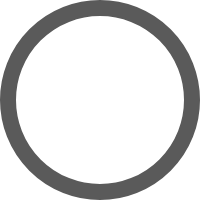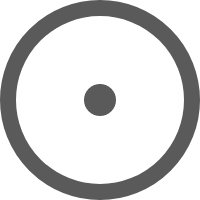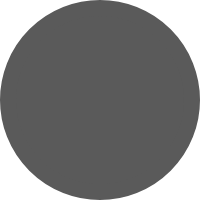Task & Job States
Tasks are a workflow abstraction; they represent future and past jobs as
well as current active jobs. In the Cylc UI, task states have monochromatic
icons like this:  .
.
Jobs are less abstract; they represent real job scripts submitted to run
on a job platform, or the final status of those real jobs. In the Cylc
UI, job states have coloured icons like this:  .
.
A single task can have multiple jobs, by automatic retry or manual triggering.
State |
Task Icon |
Job Icon |
Description |
|---|---|---|---|
waiting |
waiting on prerequisites |
||
preparing |
job being prepared for submission |
||
submitted |
job submitted |
||
running |
job running |
||
succeeded |
job succeeded |
||
failed |
job failed |
||
submit-failed |
job submission failed |
||
expired |
will not submit job (too far behind) |