Changes
This page contains a summary of significant changes across all Cylc components for each release.
For more detail see the component changelogs:
Cylc 8.1.0
Warning
Workflows started with Cylc 8.0 which contain multiple flows cannot be restarted with Cylc 8.1 due to database changes.
Graph View
The web UI now has a graph view which displays a visualisation of a workflow’s graph:
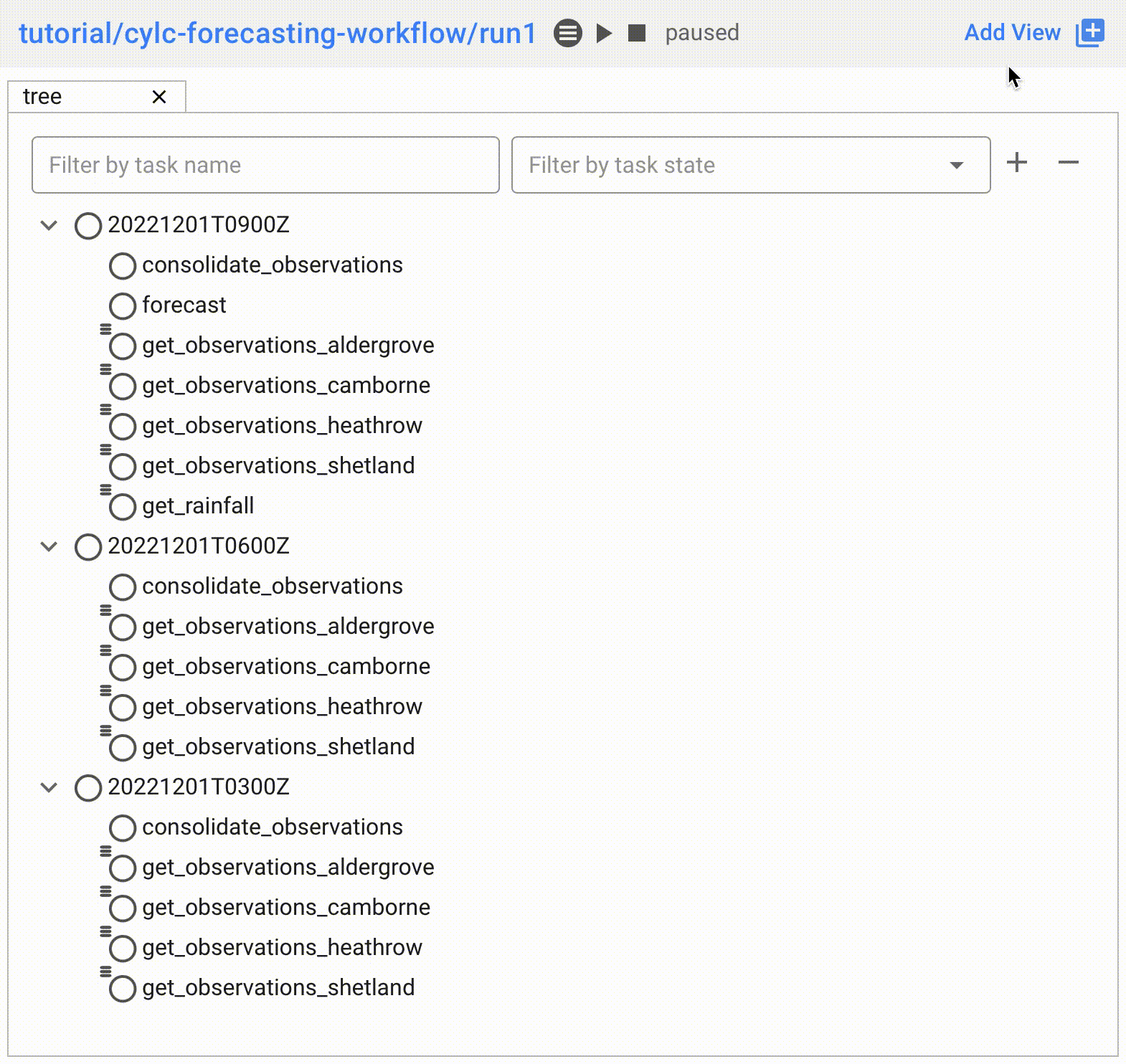
Family & cycle grouping as well as the ability to view graphs for stopped workflows will be added in later releases.
Log View
The web UI now has a log view which displays workflow and job log files:
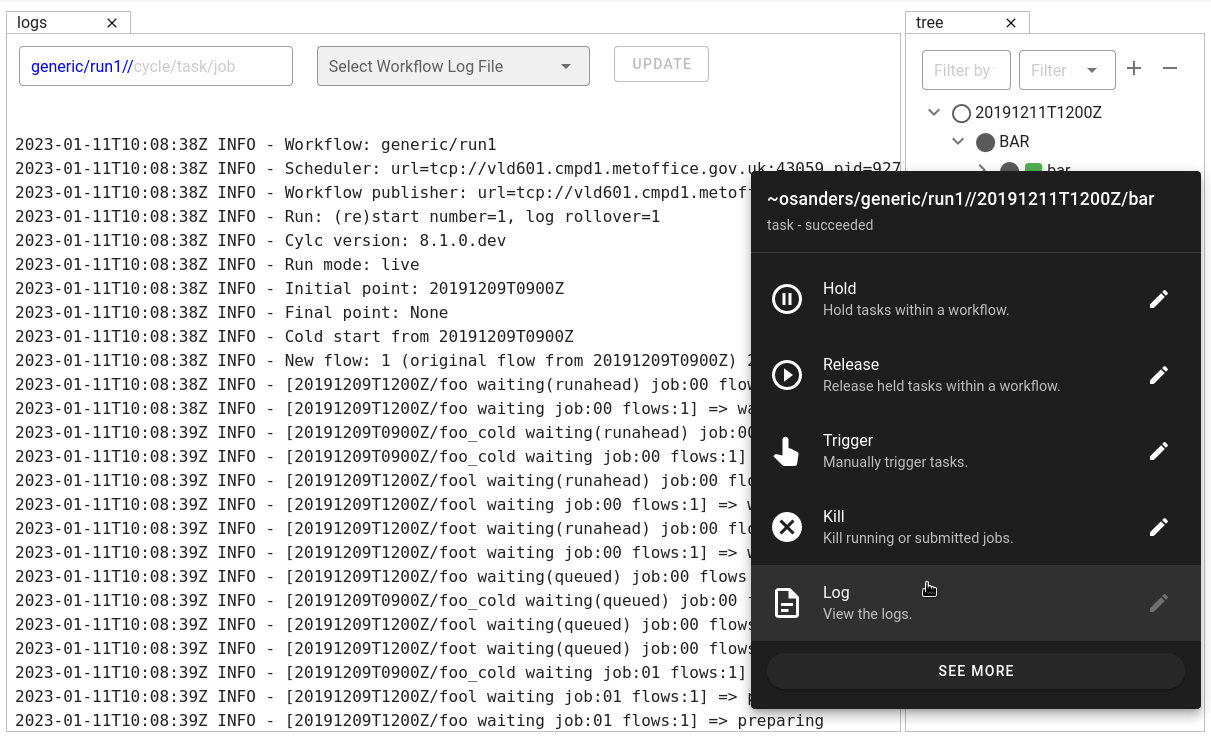
Support for viewing more log files, syntax highlighting, searching and line numbers are planned for future releases.
Edit Runtime
The web UI now has a command for editing the [runtime] section
of a task or family.
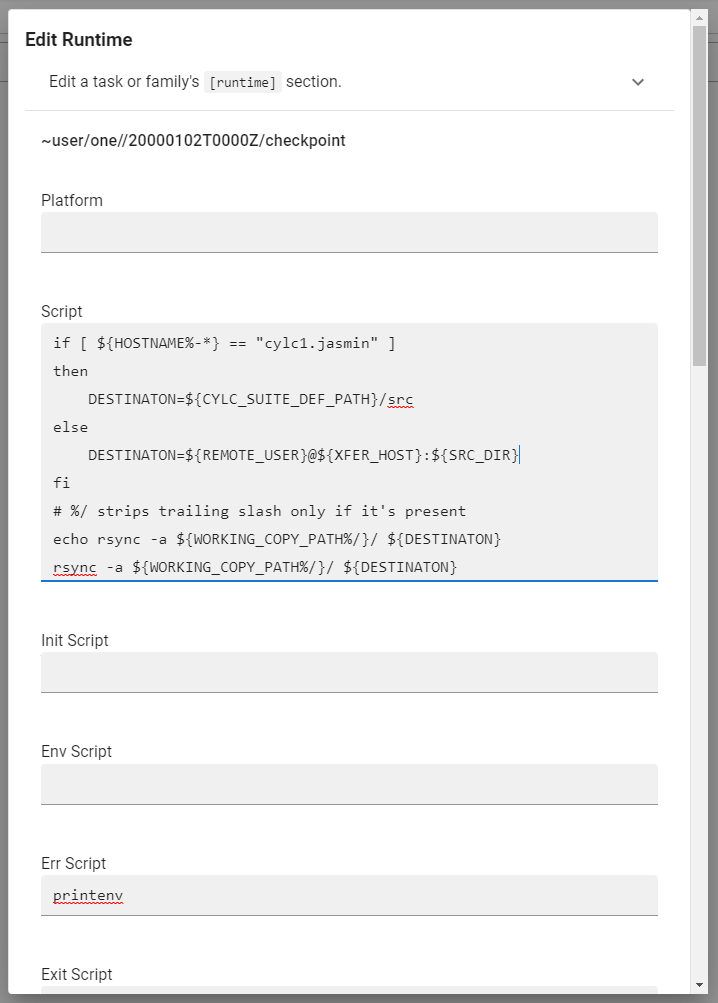
Any changes made are broadcast to the running workflow.
Analysis View
New in version cylc-uiserver: 1.2.2
The web UI also has a new view for displaying task queue & run time statistics.
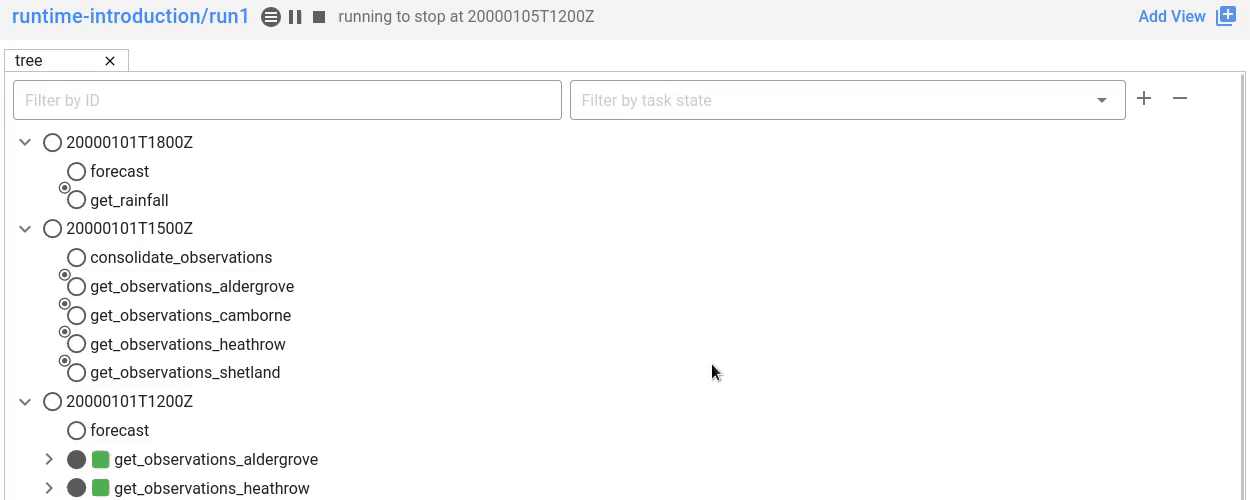
Combined Commands
Two new commands have been added as short-cuts for common working patterns:
cylc vipValidate, install and plays a workflow, equivalent to:
cylc validate <path> cylc install <path> cylc play <id>
cylc vrValidate and reinstall a workflow, then either: - reload the workflow if it is running. - restart the workflow if it is stopped.
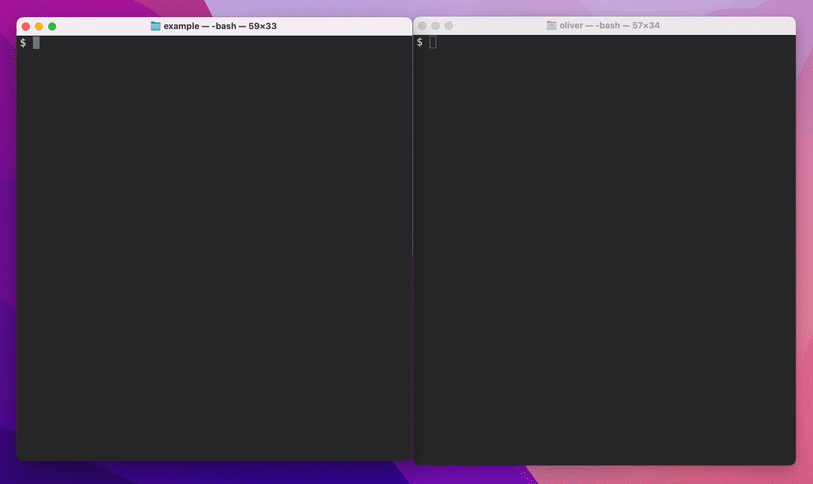
For more information see the command line help:
cylc vip --help
cylc vr --help
Bash Completion
Cylc now provides a high performance Bash completion script which saves you typing:
Cylc commands & options
Workflow IDs
Cycle points
Task names
Job numbers
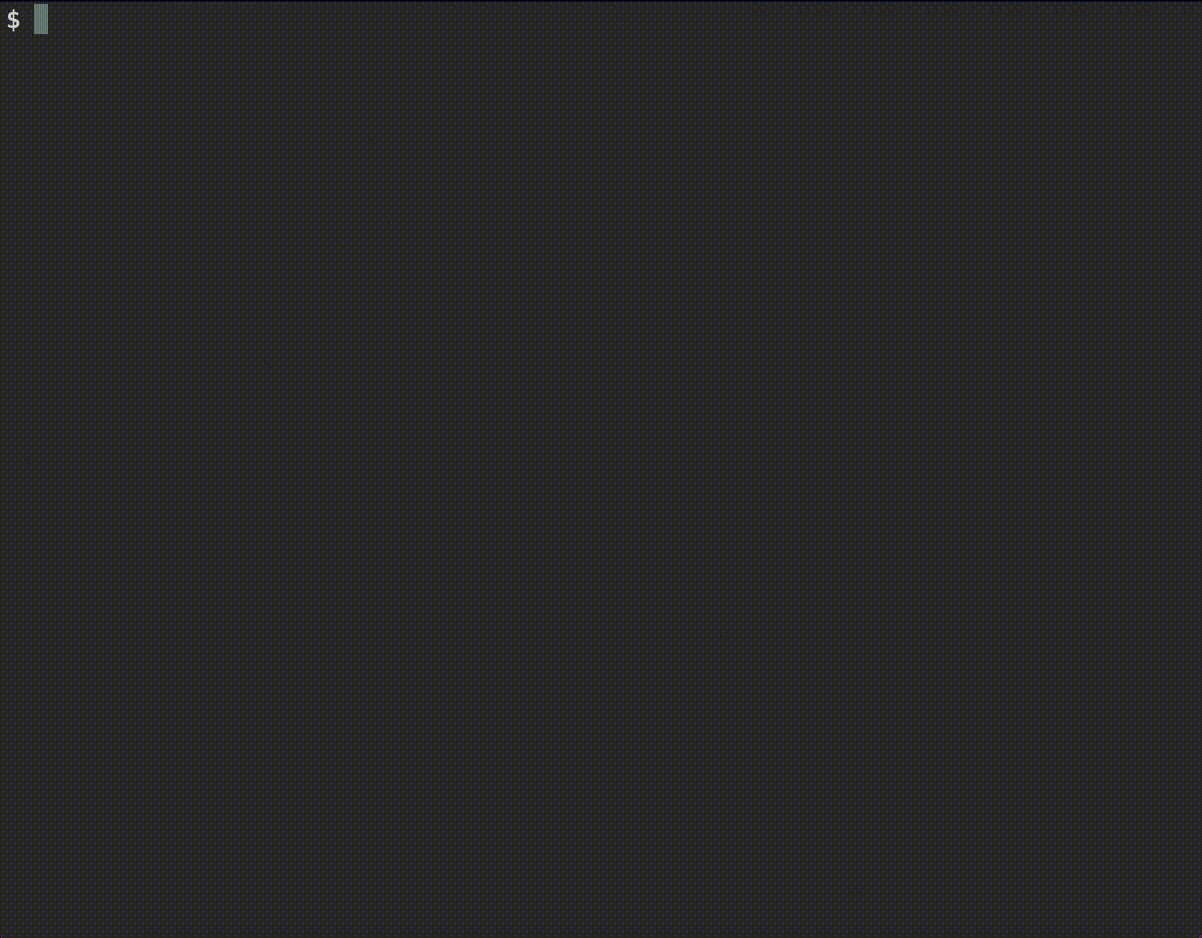
Cylc 8.0.0
The first official release of Cylc 8.
For a summary of changes see the migration guide.